URL stands for Uniform Resource Locator. In laymans terms its an address that forwards to a give IP for a webserver that will return you a webpage. There are other ways as well to access these pages. When you are told to "Copy and paste that URL into your browsers address bar" all this means is to take your link, for example, http://www.google.com and paste it into the top of your browser than hit enter to arrive at your website destination.
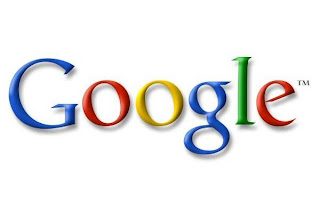
A fancy way to pretty much accomplish the same objective is to take the URL, for example, http://www.google.com. Now go to Start/Run and type cmd. Or go to your Accessories folder and open Command Prompt.
In this window type:
nslookup www.google.com
This will give you the following IP address: 74.125.226.33
You may now take that series of numbers and paste it into your address bar on your web browser. This will bring you to the homepage of the website.






0 comments
Post a Comment