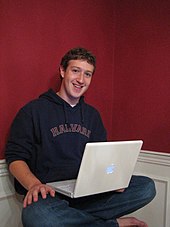Mark Zuckerberg wrote Facemash, the predecessor to Facebook, on October 28, 2003, while attending Harvard as a sophomore. According to
The Harvard Crimson, the site was comparable to Hot or Not,
and "used photos compiled from the online facebooks of nine houses,
placing two next to each other at a time and asking users to choose the
'hotter' person"
Mark Zuckerberg co-created Facebook in his Harvard dorm room.
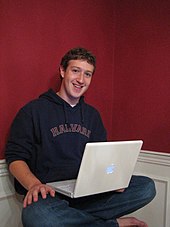
To accomplish this, Zuckerberg hacked into the protected areas of Harvard's computer network and copied the houses' private dormitory ID images. Harvard at that time did not have a student "facebook"
(a directory with photos and basic information), though individual
houses had been issuing their own paper facebooks since the mid-1980s.
Facemash attracted 450 visitors and 22,000 photo-views in its first four
hours online.
The site was quickly forwarded to several campus group list-servers,
but was shut down a few days later by the Harvard administration.
Zuckerberg was charged by the administration with breach of security,
violating copyrights, and violating individual privacy, and faced expulsion. Ultimately, the charges were dropped.
Zuckerberg expanded on this initial project that semester by creating a social study tool ahead of an art history final, by uploading 500 Augustan images to a website, with one image per page along with a comment section.
He opened the site up to his classmates, and people started sharing their notes.
The following semester, Zuckerberg began writing code for a new
website in January 2004. He was inspired, he said, by an editorial in
The Harvard Crimson about the Facemash incident. On February 4, 2004, Zuckerberg launched "Thefacebook", originally located at thefacebook.com.

Six days after the site launched, three Harvard seniors, Cameron Winklevoss, Tyler Winklevoss, and Divya Narendra, accused Zuckerberg of intentionally misleading them into believing he would help them build a social network called HarvardConnection.com, while he was instead using their ideas to build a competing product.
The three complained to the
Harvard Crimson, and the newspaper began an investigation. The three later filed a lawsuit against Zuckerberg, subsequently settling.
Membership was initially restricted to students of Harvard College, and within the first month, more than half the undergraduate population at Harvard was registered on the service.
Eduardo Saverin (business aspects), Dustin Moskovitz (programmer), Andrew McCollum
(graphic artist), and Chris Hughes soon joined Zuckerberg to help
promote the website. In March 2004, Facebook expanded to Stanford, Columbia, and Yale.
It soon opened to the other Ivy League schools, Boston University, New York University, MIT, and gradually most universities in Canada and the United States.
Facebook was incorporated in mid-2004, and the entrepreneur Sean Parker, who had been informally advising Zuckerberg, became the company's president.
In June 2004, Facebook moved its base of operations to Palo Alto, California.
It received its first investment later that month from PayPal co-founder Peter Thiel.
The company dropped
The from its name after purchasing the domain name facebook.com in 2005 for $200,000
Facebook launched a high-school version in September 2005, which Zuckerberg called the next logical step.
At that time, high-school networks required an invitation to join.
Facebook later expanded membership eligibility to employees of several companies, including Apple Inc. and Microsoft.
Facebook was then opened on September 26, 2006, to everyone of age 13 and older with a valid email address.
On October 24, 2007, Microsoft announced that it had purchased a 1.6%
share of Facebook for $240 million, giving Facebook a total implied
value of around $15 billion.
Microsoft's purchase included rights to place international ads on Facebook.
In October 2008, Facebook announced that it would set up its international headquarters in Dublin, Ireland.
In September 2009, Facebook said that it had turned cash-flow positive for the first time.In November 2010, based on SecondMarket Inc., an exchange for shares of privately held companies, Facebook's value was $41 billion (slightly surpassing eBay's) and it became the third largest U.S. Web company after Google and Amazon.
Traffic to Facebook increased steadily after 2009. More people visited Facebook than Google for the week ending March 13, 2010.
In March 2011 it was reported that Facebook removes approximately
20,000 profiles from the site every day for various infractions,
including spam, inappropriate content and underage use, as part of its
efforts to boost cyber security.
In early 2011, Facebook announced plans to move to its new headquarters, the former Sun Microsystems campus in Menlo Park, California.
Release of statistics by DoubleClick showed that Facebook reached one trillion pageviews in the month of June 2011, making it the most visited website in the world.
It should however be noted that Google and some of its selected
websites are not counted in the DoubleClick rankings. According to the
Nielsen Media Research study, released in December 2011, Facebook is the
second most accessed website in the US.
In March 2012 Facebook announced App Center, an online mobile store
which sells applications that connect to Facebook. The store will be
available to iPhone, Android and mobile web users.
In April, Facebook bought the application Instagram for
US$1 billion.
In early May of 2012, Facebook acquired social discovery start-up Glancee.
Facebook, Inc. held an initial public offering
on May 17, 2012, negotiating a share price of $38 apiece, valuing the
company at $104 billion, the largest valuation to date for a newly
listed public company.













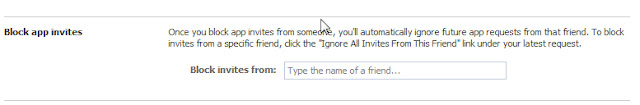


![[[179412035432554]] [[179412035432554]]](http://i1.squidoocdn.com/resize/squidoo_images/590/draft_lens19615693module160276390photo_1341936918a_a.png)
![[[291720597536078]] [[291720597536078]]](http://i2.squidoocdn.com/resize/squidoo_images/590/draft_lens19615693module160276391photo_1341938514a_a.png)
![[[sonic]] [[sonic]]](http://i1.squidoocdn.com/resize/squidoo_images/590/draft_lens19615693module160276394photo_1342021096a.png)
![[[164413893600463]] [[164413893600463]]](http://i2.squidoocdn.com/resize/squidoo_images/590/draft_lens19615693module160276396photo_1342020756a.png)
![[[334954663181745]] [[334954663181745]]](http://i1.squidoocdn.com/resize/squidoo_images/590/draft_lens19615693module160276398photo_1342020104a.png)
![[[236147243124900]] [[236147243124900]]](http://i2.squidoocdn.com/resize/squidoo_images/590/draft_lens19615693module160277687photo_1342019876a.png)

![[[119140778183302]] [[119140778183302]]](http://i1.squidoocdn.com/resize/squidoo_images/590/draft_lens19615693module160277691photo_1341957846a_aa.png)
![[[255800484498056]] [[255800484498056]]](http://i2.squidoocdn.com/resize/squidoo_images/590/draft_lens19615693module160277693photo_1341948842a_aa.png)

 *
Never ever give your password and login information over the internet
to any of the friends. That not only includes facebook friends but also
all other communities as passwords and login names might be same in all
cases or the scammer might get a hint.
*
Never ever give your password and login information over the internet
to any of the friends. That not only includes facebook friends but also
all other communities as passwords and login names might be same in all
cases or the scammer might get a hint.