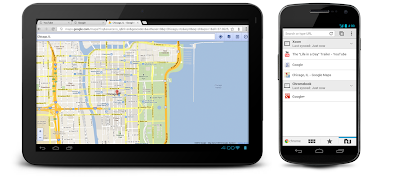In 2008, we launched
Google Chrome to help make the web better. We’re excited that millions
of people around the world use Chrome as their primary browser and we
want to keep improving that experience. Today, we're introducing Chrome
for Android Beta, which brings many of the things you’ve come to love
about Chrome to your Android 4.0 Ice Cream Sandwich phone or tablet.
Like the desktop version, Chrome for Android Beta is focused on speed
and simplicity, but it also features seamless sign-in and sync so you
can take your personalized web browsing experience with you wherever you
go, across devices.
Speed
With Chrome for Android, you can search, navigate and browse fast—
Chrome fast.
You can scroll through web pages as quickly as you can flick your
finger. When searching, your top search results are loaded in the
background as you type so pages appear instantly. And of course, both
search and navigation can all be done quickly from the Chrome
omnibox.
Simplicity
Chrome for Android is designed from the ground up for mobile devices. We
reimagined tabs so they fit just as naturally on a small-screen phone
as they do on a larger screen tablet. You can flip or swipe between an
unlimited number of tabs using intuitive gestures, as if you’re holding a
deck of cards in the palm of your hands, each one a new window to the
web.

One of the biggest pains of mobile browsing is selecting the correct
link out of several on a small-screen device. Link Preview does away
with hunting and pecking for links on a web page by automatically
zooming in on links to make selecting the precise one easier. And as
with Chrome on desktop, we built Chrome for Android with privacy in mind
from the beginning, including incognito mode for private browsing and
fine-grained privacy options (tap menu icon, ‘Settings,’ and then
‘Privacy’).
Sign in
You can now bring your personalized Chrome experience with you to your
Android phone or tablet. If you sign in to Chrome on your Android
device, you can:
- View open tabs: Access the tabs you left open on your computer (also signed into Chrome)—picking up exactly where you left off.
- Get smarter suggestions: If you visit a site often on your computer,
you'll also get an autocomplete suggestion for it on your mobile
device, so you can spend less time typing.
- Sync bookmarks: Conveniently access your favorite sites no matter where you are or which device you’re using.
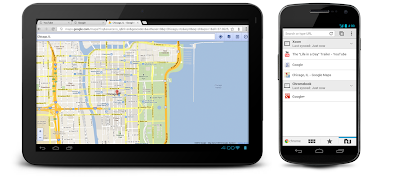
Chrome is now available in Beta from
Android Market, in select countries and languages for phones
and tablets with Android 4.0, Ice Cream Sandwich. We’re eager to hear
your feedback. Finally, we look forward to working closely with the developer community to create a better web on a platform that defines 3mobile.