
Searching in Opera is based on the way most of us browse the web
already. You start in one place, and a couple of clicks later, you're in
a whole new world!
But you can find more of what you're looking for by using the following search methods:
Look up words in a page
While reading, you might come across an unfamiliar word or phrase in
the text of a webpage. To find out more about it, highlight and then
right-click the word or phrase. From here you can either look the term
up in a dictionary or encyclopedia, translate it into another language,
or select a search engine from the drop-down list under "Search with"
and continue your research from there.
Customize your searches
If you didn't find the search site(s) you use the most in that list
of default search sources in the step above, you can add your own.
Set your default search engines
From the Opera menu, go to Settings -> Preferences and click on
the Search tab. From here, you can add new search engines, or edit or
delete the default options.
Create a personal search method
- Say you are looking for images on blogging or photo-sharing sites like Tumblr or Flickr. Go to the website you want to search from.
- In that website's search field, right-click and select "Create Search...".
- In the address field of the window that comes up, replace everything
after the end of that website's URL with "%s" (the percentage s means
"search" in Opera).
- Add a keyword, like tm for Tumblr, or fl for Flickr and click OK.
- Now try out a search using the keywords you set up. For example, type tm swimming pool or fl Egypt in the search field.
 In this round of Opera Tips and Tricks we'll show you how to add custom social media panels
In this round of Opera Tips and Tricks we'll show you how to add custom social media panels
















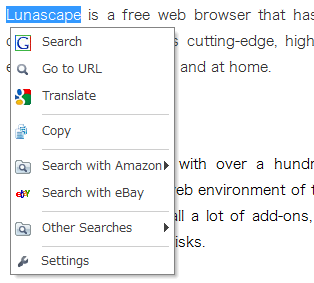
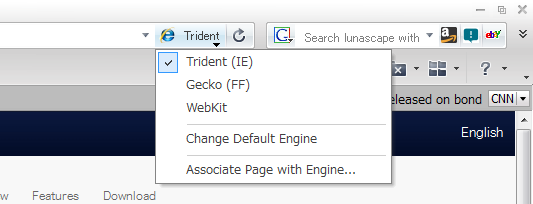






 Optimized pages for faster browsing.
Optimized pages for faster browsing.



