Go to your google webmaster tool and then take the sitemaps link
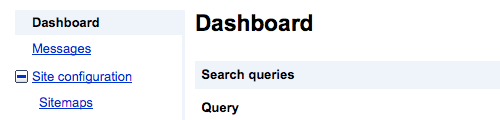
On the left sidebar, expand "Site configuration" and click on "Sitemaps" below it.
Then the next page is where you submit the sitemaps for the blog.
Click on "Submit a Sitemap" and enter the following link extension:
1) This is the basic sitemap you submit first.
2) Then enter the second sitemap. This is to index the first 100 posts on your blog, which means post number 1 until post number 100.
3) If you have more than 100 posts on your blog, submit this link as well. This will index post number 101 until post number 200.
/atom.xml?redirect=false&start-index=101&max-results=100
Then if can have more than 200 posts just edit the 101 to 201or 301 like your pages ok
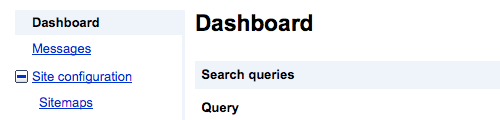
On the left sidebar, expand "Site configuration" and click on "Sitemaps" below it.
Then the next page is where you submit the sitemaps for the blog.
Click on "Submit a Sitemap" and enter the following link extension:
1) This is the basic sitemap you submit first.
| /atom.xml?redirect=false |
2) Then enter the second sitemap. This is to index the first 100 posts on your blog, which means post number 1 until post number 100.
| /atom.xml?redirect=false&start-index=1&max-results=100 |
3) If you have more than 100 posts on your blog, submit this link as well. This will index post number 101 until post number 200.
/atom.xml?redirect=false&start-index=101&max-results=100
Then if can have more than 200 posts just edit the 101 to 201or 301 like your pages ok






0 comments
Post a Comment