Most of the Gprs Tricks on Pc Needs to use proxy servers in Browsers. Now We are teaching you how to configure proxy in world famous browser named as Firefox. The Screen shots may help you to understand more clearly.
How to Make or set up Firefox to Use a Proxy Server :
First you have to open Firefox. Then you have to click firefox menu as shown in the figure below. Then select options » options ( Shown below ).
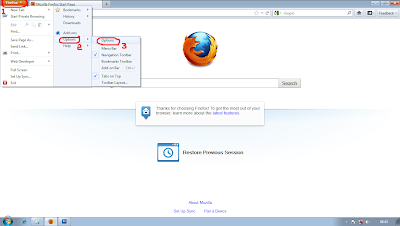 |
| Click to Enlarge |
Then you wil get Options Menu as shown below. Here you can set a Home Page ( Marked as 1). Then Select Advanced tab.
 |
| Click to Enlarge |
Select Network tab under the Advanced tab. And Click Settings
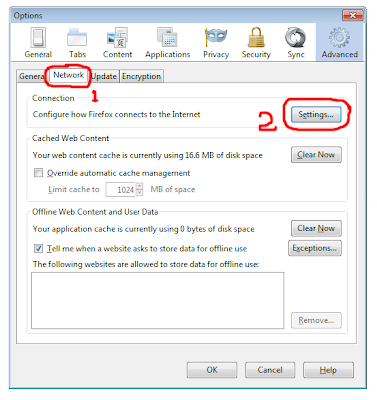 |
| Click to Enlarge |
Then you will get connection settings. From there select Manual proxy configuration and there you can provide Proxy server and Port there.
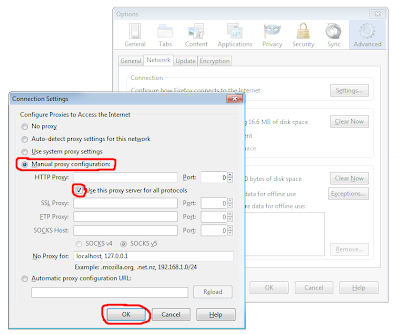 |
| Click to Enlarge |







0 comments
Post a Comment