To lock the folder
Right click on any blank space on your desktop.
Click New.
Click Folder.
Name the folder "myfile".
Open Notepad, copy and paste this code into it:
ren myfile myfile.{2559a1f2-21d7-11d4-bdaf-00c04f60b9f0}
save it with .bat extension.
Ex: lock.bat Save such a file on the desktop.
Double click on lock.bat file
See now ,Your folder "myfile is locked,cant access any files..
To unlock the folder
Open Notepad, copy and paste this code into it:
ren myfile.{2559a1f2-21d7-11d4-bdaf-00c04f60b9f0} myfile
save as unlock.bat
Double click on unlock.bat
Yes,Done
Keep all this files in the same drive,
Here i created
a folder named myfile
2 notepad files
lock.bat and unlock.bat

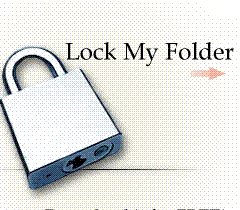





0 comments
Post a Comment