Labels
- 3G Gprs (8)
- Aircel (12)
- Airtel (24)
- Akash Tablet (10)
- All About Apple (19)
- Android Updates (30)
- Apps For Nokia (12)
- BSNL (23)
- Best Android Apps (12)
- Blog Tricks (44)
- Blogger Widgets (2)
- Browser tips (39)
- C C++ Languages (4)
- Computer (28)
- Connecting Network (10)
- Do You Know (39)
- Euro Cup 2012 (8)
- Facebook (35)
- Film News (11)
- GPRS Settings (5)
- Google (37)
- HTML (3)
- Help For Your PC (11)
- How To (30)
- Idea (10)
- Internet (32)
- Internet Tips (21)
- Iphone Tips (6)
- Laptop Desktop Corner (20)
- Mobile Gprs (31)
- Mobile Teacher (22)
- Modem Tips (1)
- Most Expensive Mobiles (6)
- New Gadget (29)
- New Technology (14)
- PhotoShop Help (4)
- Reliance (23)
- Secret Mobile Codes (13)
- Social Sites (22)
- TaTa Docomo (25)
- Top Craziest Facts (4)
- Vodafone (11)
- Windows 8 (10)
- Windows Tips (117)
- Windows XP Tips (4)
Peoples in now
"Hai My Friends .Your Comments are My Blog Life
Impression So Please Give Your All Comments"
Impression So Please Give Your All Comments"
Mobile Phone Reviews
Apple Blackberry Top mobiles
(10)
GFive
(6)
HTC Top Mobiles
(7)
Icemobile
(2)
LG Top Mobiles
(8)
Lephone
(11)
Micrommax
(19)
New Mobiles
(22)
Nokia
(31)
Panasonic
(1)
Samsung Galaxy
(28)
Samsung Top Mobiles
(14)
Sharp Mobiles
(7)
Sony Ericsson Top Mobiles
(10)
Tablets
(32)
Ultrabooks
(3)
ZTE Mobiles
(16)
Todays Top Story
Popular Posts
-
Reliance giving new offers for there new connection sim cost is just 4 rs its giving 3 gb internet for 6 months.You will get 500...
-
1. Ray William Johnson – Undisclosed Ray William Johnson Ray William Johnson is a 23 year old comedian and video blogger, known for ...
-
G Prepay options and move upto 3glife with Tata DOCOMO. Check out our array of flexible plans for Voice, Data ...
-
First Generation (1941-1956) World War gave rise to numerous developments and started off the computer...
-
Windows Phone 7 The LG E900 Optimus 7 is the first Windows Phone 7 phone from the Korean brand LG and is based on the new o...




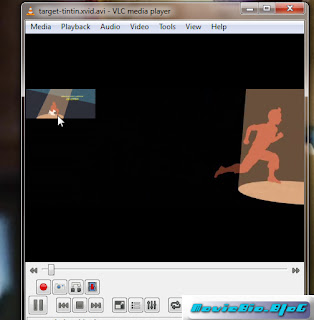





0 comments
Post a Comment