 Typically, there will be low RAM usage right after booting the
computer and maximum RAM usage when you’re running your browsers, eMail
program, IM clients, word processing and image editing software, games,
and whatnot, all at the same time.
Typically, there will be low RAM usage right after booting the
computer and maximum RAM usage when you’re running your browsers, eMail
program, IM clients, word processing and image editing software, games,
and whatnot, all at the same time.An easy way to find out what the current status is, is to launch the Task Manager, switch to the Performance tab, and check the numbers there while you’re running your regular set of programs.
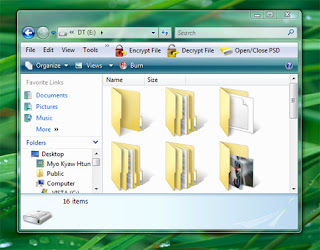
If your RAM is maxed out you will see a lot of paged files and the PF Usage (PF = Page File) will be very high. Mine for example is in the 2 GB range. Unfortunately, I have already upgraded my RAM to the max. possible.
A temporary solution would be to increase the maximum size of your Page File. In the Control Panel go to > System, switch to the > Advanced tab, and in the > Performance section click the > Settings button (this is for Windows XP, it’s similar in Windows 7). Click the > Advanced tab and under > Virtual Memory click the > Change button. I created a > user-defined size Page File on my C drive with an initial size of 2046MB and a maximum size of 4092MB. Click > OK to save.







0 comments
Post a Comment