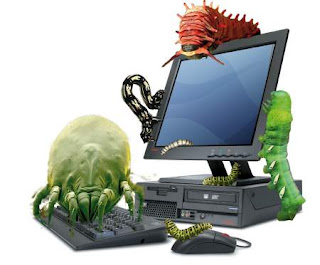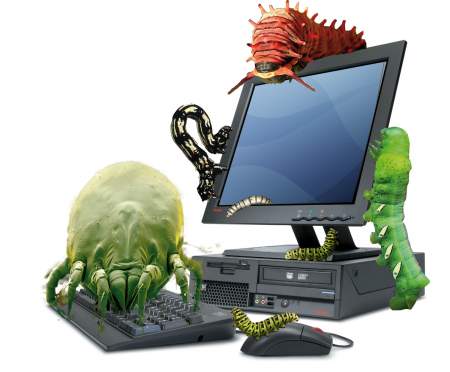I Love You - May 2000Using a similar method as the
Melissa, the computer virus dubbed
"I Love You" managed to infect
millions of computers around the
world overnight. Just like Melissa
this computer virus sent passwords
and usernames, which were stored
on the attacked computers, back to
the developer of the virus. After
authorities traced the virus they
found that a young Filipino student
was behind the attack. The young
man was released due to the fact
that the Philippines did not have
any law that would prevent
h@cking and spreading malware.
This situation served as one of the
premises for creating the European
Union's global Cybercrime
Treaty .
The Code Red worm - July 2001This 21st century computer virus
managed to penetrate tens of
thousands of systems that ran
Microsoft Windows NT and Windows
2000 server software. The
damages caused by the Code Red
computer virus were estimated at
$2 billion. Core Red was developed
to use the power of all computers it
infected against the official website
of the White House at a
predetermined date. In
collaboration with different virus
hunters and tech firms, the White
House managed to decipher the
code of the Code Red virus and
stop traffic as the malware started
its attacks.
Nimda - 2001Shortly after the September 11
tragedy this computer virus
infected hundreds of thousands of
computers worldwide. Nimda was
considered to be one of the most
complicated viruses, having 5
different methods of infecting
computers systems and being able
to duplicate itself.
Downadup - 2009The latest and most dangerous
virus is the "downadup" worm,
which was also called "Conficker".
The computer security company F-
Secure stated that the computer
virus has infected 3.5 million
computers worldwide. This
malicious program was able to
spread using a patched Windows
flaw. Downadup was so
"successful" in spreading across the
Web, because it used a flaw that
Microsoft patched in October in
order to distantly compromise
computers that ran unpatched
versions of Microsoft's operating
system. But the greatest power of
the worm is believed to be the
ability of computers, infected with
the worm, to download destructive
code from a random drop point. F-
Secure stated that three of the
most affected countries were China,
Brazil and Russia.