* To Make Your Page Tab On The Top of The Blog How to do It
Here is The Way to Make your Page tab To Top Of the Page
* On The blog Dashbord Click on Pages
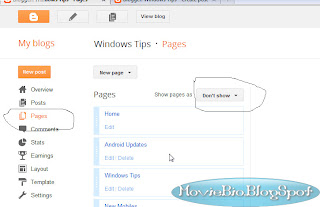
* Then Click On the Don't show button
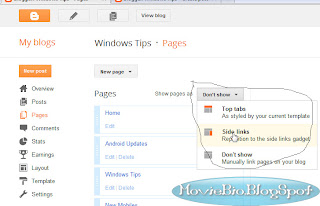
* And select the top Tabs option
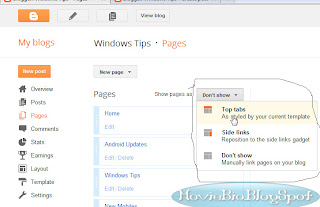
* Then Save the settings .
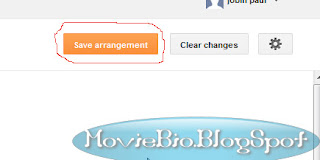
You done Then check your blog you can see the page tab on the top
For Watch This Video





0 comments
Post a Comment