Once you block app invites from someone, you'll automatically ignore
future app requests from that friend.
To block invites from a specific friend, click the "Ignore All Invites From This Friend" link under your latest request.
To block invites from a specific friend, click the "Ignore All Invites From This Friend" link under your latest request.
STEPS
- Go to Your Facebook Privacy Settings
- Then on the Block app invites
- Now Type Your Friend'S Name
- Then Block That user

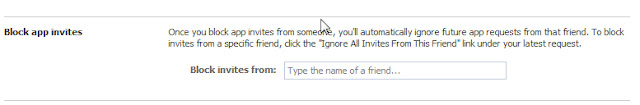





0 comments
Post a Comment