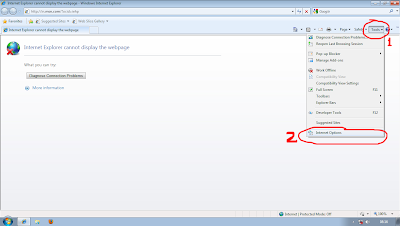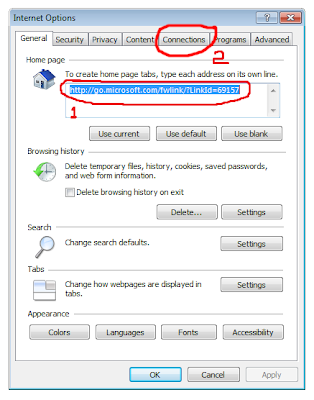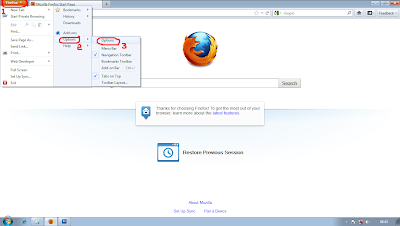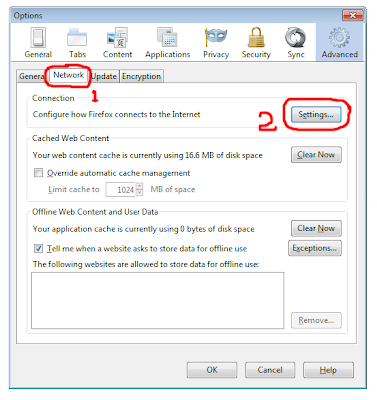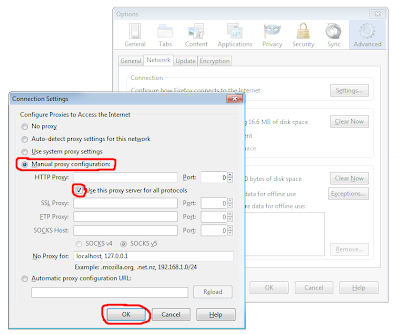Firefox browser, one of
the best in the market has now launched the browser for the android
operating system, keeping the technology same and optimizing it for
usage in the mobiles. It is still in beta version, and the first
impression says it’s not really well made and is pretty heavy for a
mobile operating system.
It has come in with a few features that can keep the other android
browsers behind this, but still everything is cluttery and doesn’t work
very well, after a few tests of using the add-ons, and opening multiple
tabs. It not just ate up a lot of memory but also went dead when I tried
opening 4 tabs at once, whereas the default android browser in Samsung
Galaxy S works far better and faster.


Here are a few features to talk about -
Sync – Its one of the best things, which keeps your
firefox browser history, bookmarks, open tabs, saved passwords and the
form data all synced between the computer and the mobile device browser.
One of them most handy option when you are switching between the
mobiles, or want to have the same tabs on the mobile which you had on
the laptop while browsing. It works pretty well, and the passwords were
not needed to type always, as the ones stored on laptop were available
on the mobile browser after the sync.
Awesome Bar that you see on the web browser in
computers is not the same here. It isn’t that perfect, as once your sync
the data between both the platforms, the speed of searching through
awesome bar and history gets reduced.
Add-ons are available for download and installation,
and they work pretty well, just like what you see on the web browsers.
The manager section has a the list of add-ons that you have downloaded,
and those which you can download and use to enhance the browsing
experience. I tried downloading the TwitterBar add-on for the firefox
android, which worked pretty fine and tweeting from the awesome bar was
possible.


The
touch user-interface was quite good but still
needs some touch-ups as the dragging has a threshold, and if crossed the
browser goes dead. The screen is well spread, with the main window
occupying whole of it, but swiping the screen left and right would
expose the sections of multiple tabs and browser control and tools. Many
functions are given on the side sections, which are easy to access and
use, and a single touch can help bookmark a website. The browser has its
own password manager which helps you manage, add or remove saved
passwords and later can sync them with the firefox browser in your
computer.
Long touch on a link gives you options to bookmark, or share it via twitter, google reader, facebook etc.
As Mozilla says, it has included 2 technologies named
Electrolysis and
Layers,
which have enhanced the responsiveness of the browser, and the actions
like zooming in and out have been improved, but unlike the default
browser, I had to wait until the entire page was loaded, and only then
the zooming in displayed good graphics, till then everything was
cluttered and unclear. The Pinch-to-zoom works pretty well though.
The preferences provide you the option to enable/disable loading of
images and javascript, allowing cookies, and changing the start page of
the browser. Searching is through a list of engines like Google,
amazon.com, twitter, wikipedia and the list can be edited.

 Performance
Performance – It isn’t really slow as a mobile
browser, and can be compared to the other browsers for android, but the
Firefox android beta would start acting weird once the sync is done with
the browser on laptop platform which had a big database of history,
passwords, user form data etc. Limiting the browser syncing to passwords
etc. is good enough.
While opening 4 tabs at once, and downloading an add-on I checked the
task manager, where the Firefox was using 50MB of RAM, and 7% memory
which wasn’t constant. Still, comparing the same with the default
android browser, its pretty high. The same functions performed by the
default android browser used just 30MB RAM and 4-6% memory.
But the default browser doesn’t provide the add-ons and sync
functionality as Firefox does, and that would an advantage of using
firefox, which may risen the user browsing experience.


You can download the Firefox for Android beta from
here.